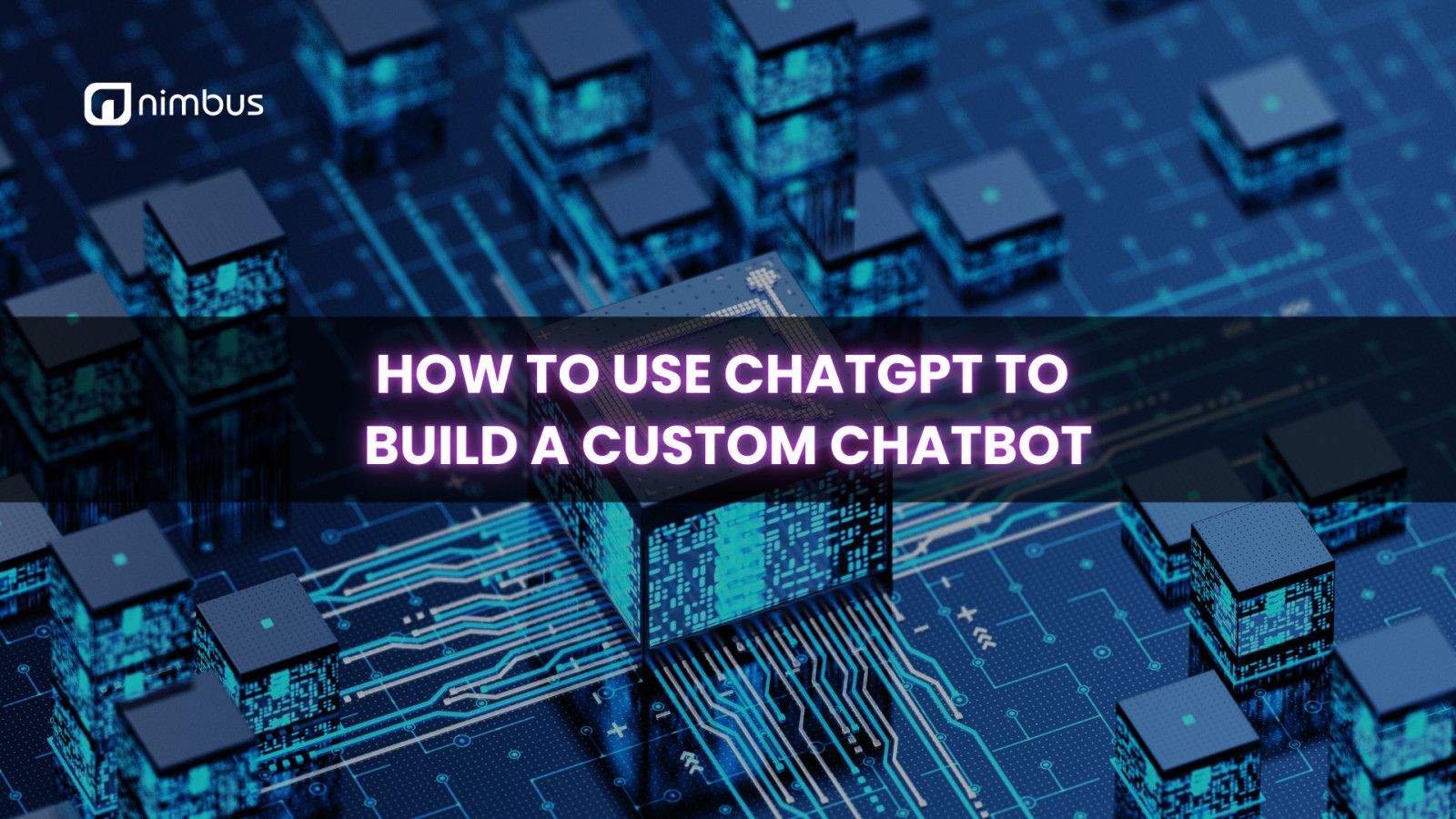With advancements in artificial intelligence, particularly with models like ChatGPT, creating a custom chatbot has never been easier. This guide aims to walk you through the process of leveraging ChatGPT to build a personalized chatbot tailored to your specific needs.
Understanding ChatGPT
ChatGPT is an AI language model developed by OpenAI, designed to understand and generate human-like text. Its conversational capabilities make it an ideal choice for creating chatbots that can engage users in meaningful dialogue. By using ChatGPT, you can create a chatbot that not only responds to inquiries but also provides valuable information and support in various contexts.
Why Build a Custom Chatbot?
Building a custom chatbot offers several advantages:
- Personalization:personalization: Tailor responses to fit your brand voice or specific user needs.
- 24/7 Availability: Provide instant support to users at any time, improving customer satisfaction.
- Scalability: Handle multiple interactions simultaneously, ensuring efficiency in communication.
- Cost-Effectiveness: Reduce the need for extensive customer support teams by automating routine inquiries.
Step-by-Step Guide to Building Your Custom Chatbot
- Step 1: Define Your Goals
Before you start building, it’s crucial to determine the primary purpose of your chatbot. Consider the following questions:
What specific problems do you want your chatbot to solve?
Who is your target audience?
What kind of interactions do you envision?
By clearly defining your goals, you can create a focused and effective chatbot.
- Step 2: Choose a Platform
Select a platform where your chatbot will operate. Common options include:
Websites: Integrate the chatbot directly into your website.
Messaging Apps: Deploy it on platforms like Facebook Messenger, WhatsApp, or Slack.
Custom Applications: Build a standalone app that features your chatbot.
- Step 3: Set Up ChatGPT
To use ChatGPT for your chatbot, you'll need access to the OpenAI API. Here’s how to get started:
Sign Up: Create an account on the OpenAI website.
API Key: Once registered, obtain your API key from the dashboard.
Documentation: Familiarize yourself with the API documentation to understand how to make requests and handle responses.
- Step 4: Design the Conversation Flow
Map out the conversation flow to ensure a smooth user experience. Consider the following elements:
Greetings: How will the chatbot introduce itself?
FAQs: Identify common questions users may have and prepare appropriate responses.
Fallback Responses: Design responses for questions the bot may not be able to answer.
Creating a flowchart can help visualize interactions and ensure comprehensive coverage of potential user inquiries.
- Step 5: Develop the Chatbot
With the conversation flow in mind, it’s time to start building your chatbot:
Integrate the API: Use the programming language of your choice (Python, JavaScript, etc.) to integrate the OpenAI API.
Send User Inputs: Capture user inputs and send them to the ChatGPT API.
Handle Responses: Process the responses received from the API and present them to the user in a conversational manner.
- Step 6: Train Your Chatbot
While ChatGPT is already trained on vast amounts of data, you can further enhance its performance by fine-tuning it with specific data relevant to your use case. This can include:
Domain-Specific Information: Provide context about your business or industry.
Custom Responses: Train the model on unique responses that align with your brand voice.
- Step 7: Test and Iterate
Testing is crucial to ensure your chatbot functions as intended. Conduct thorough testing by:
Simulating Conversations: Engage in various scenarios to see how the chatbot responds.
Gathering Feedback: Ask potential users for their input and experiences.
Making Adjustments: Continuously refine your chatbot based on feedback and testing results.
- Step 8: Deploy and Monitor
Once testing is complete, it’s time to deploy your chatbot on the chosen platform. After deployment:
Monitor Interactions: Track how users engage with the chatbot to identify areas for improvement.
Analyze Data: Use analytics tools to gather insights on user behavior and chatbot performance.
Update Regularly: Keep your chatbot current by updating it with new information and features based on user needs.
Creating a custom chatbot with ChatGPT is an exciting venture that can enhance user engagement and streamline communication. By following the steps outlined in this guide, you can build a personalized chatbot that meets your unique requirements. As you refine and improve your chatbot, you’ll not only boost efficiency but also provide a valuable resource for users, ensuring that your chatbot remains relevant and effective in an ever-evolving digital landscape.